Command handler
What's a command handler?
A command handler allows you to have a more organized main file.
When you use your main file to store commands, it's ok, but after creating a few commands, it's quite hard to find and update those commands, isn't it? On that case, you should consider use a Command Handler wich will allow you to store your commands in a more organized way and keeping your main file away from a code disaster.
Setup
Step 1 - Initialize a new command loader on your main file:
const oxi = require("oxi.js");
const client = new oxi.Client({
token: "Your token",
prefix: "Your prefix",
intents: ["GUILDS", "GUILD_MESSAGES"]
});
client.onMessage();
const loader = new oxi.LoadCommands(client);
loader.load(client.cmd, './commands/') // 'commands' can be changed to any other folder that you want
Step 2 - Create your commands folder
You should go to your project, and, into your root folder you should create a folder named just like the folder name you established before in your index, in this case, the folder name should be 'commands'

Step 3 - Create folders inside your 'commands' folder
These folders will contain all your commands, you can create any as you want!
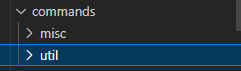
Step 4 - Create a file ended in .js extension
That file will contain your file's code
Command example
module.exports = {
name: "Command Name",
aliases: ["Command Aliases"], // You can leave this empty
code: `
Hello, world!
`
}
You can also have 2 or more commands in the same file like this:
module.exports = [{
name: "command1",
aliases: ["Command Aliases"], // You can leave this empty
code: `
Hello, world!
`
},{
name: "command2",
aliases: ["cmd2"],
code: `
Hello again!
`
}]